As part of a digital transformation process, it is often necessary the creation of customized forms that collects the necessary data from users, implement validation rules and then creates the items and the associated workflow.
Generally, creating this kind of forms, with several types of data, fields that depends on each other, customized layout, etc, is a task that must be done by a development team with specialized skills. With edoclink Form Builder, users without development skills can use this module and create forms with a No Code approach, using a point-and-click with drag-drop web interface.
With edoclink any Organization gets an integrated and highly customizable Document Management and Business Process Automation solution, produced by Link Consulting, which offers the complete dematerialization of tasks as well as decision-making processes. It provides an easy-to-use web interface, available on any device, featuring a comprehensive solution crossing all activity sectors and organizations of all sizes.
The need to initiate a new process, or manage a task in a current one, anywhere, at any time, has gained particular importance during the Covid-19 pandemic and is a mandatory feature for all organizations. Currently, with remote work, the dematerialization of processes, including their custom forms, is a fundamental and integral component of the digital transformation process. With edoclink, organizations have access to a powerful solution to help in this transformation, and with Form Builder, they can use the power of a No Code module to create customized forms rapidly.
With edoclink Form Builder, any power user can create forms in a few minutes. No coding knowledge is required, since they just must know what to build, with which fields, and general knowledge of logic to create the sequence of steps using the module toolbox and properties. With Form Builder, you can quickly build any form to create seamless workflows that can be used in any department’s process in your organization.
The Form Builder offers two different tools:
· Designer, to be used by power users to create the forms;
· Viewer, a rendering tool that generates the form layout with their rules in the edoclink interface.
The Form Builder Designer offers a user interface with two principal areas: a components toolbox and a canvas for the form’s layout and logic definition.
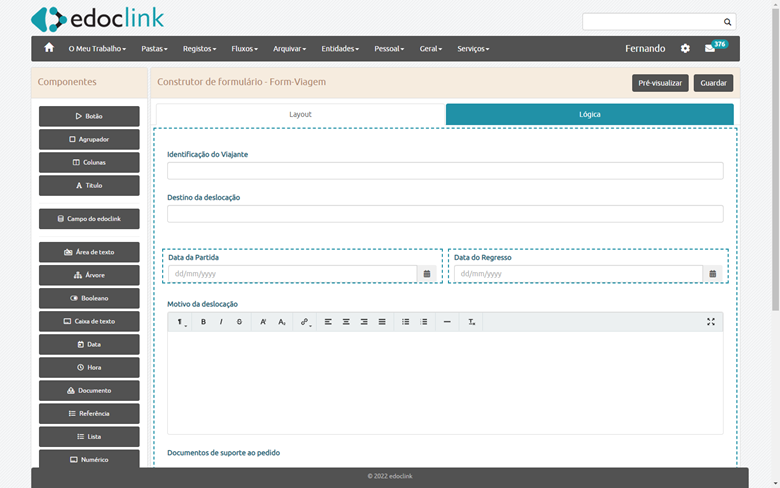
Using the components from the toolbox, and using drag-drop, the user just needs to drop the layout component or the desired field type, onto the canvas, and customize it using a properties dialog.
With all the form fields defined, he can define logical rules, which can validate values, enable, or disable components based on the field’s values, using a formula builder to calculate values, create the sequence of steps to interact with edoclink, etc. Simply, and without a single code line, it is possible to make calculations based on form values, create a register with documents and metadata, initiate a workflow, etc.
Any form defined in this module stays available to be configured as an edoclink menu entry that permits any user to initiate a new request, or it can be configured with Case Tool as a flow form to be used in a specific stage of the process. All the generated forms are then automatically rendered in the user interface when used.
With edoclink Form Builder, any organization has a powerful tool to define their forms and implements its processes with one of the leading document management and workflow solutions.
Fernando Faria
Director



